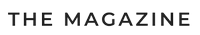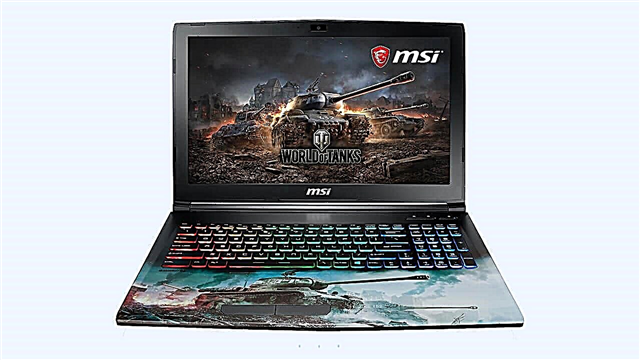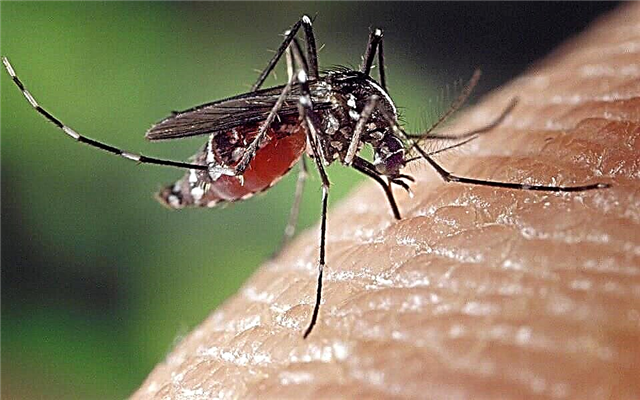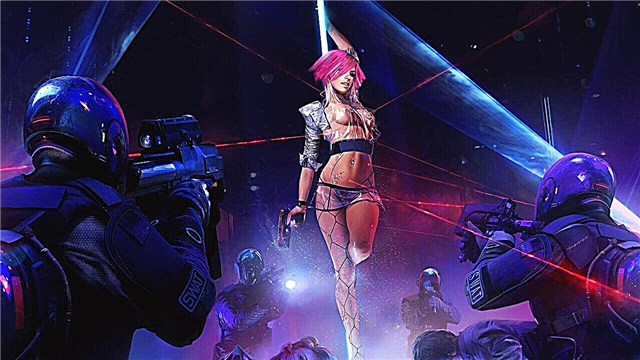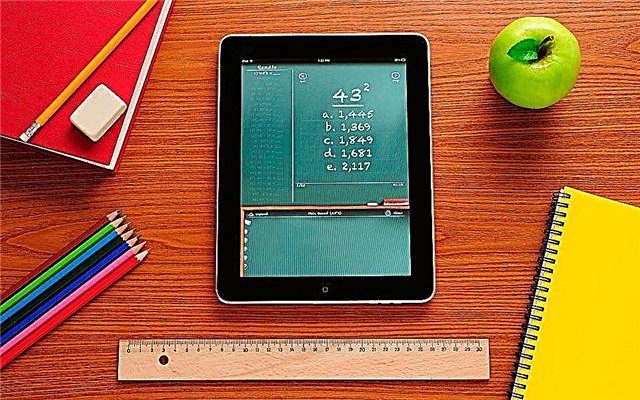Webcam - a fairly simple device. It usually does not offer a whole bunch of bells and whistles, as it serves specific purposes, such as holding video conferences on Skype or video broadcasting of the game process in real time. Most people have no need for high-quality hardware or a special webcam design, and therefore innovation in this area is quite limited. Webcams are valued for reliability and good resolution. Introducing you 2017 webcam ratingbased on the study of specialized sites, such as Techradar, Lifewire and user reviews of Yandex.Market.
10. HP Webcam HD 4310
The average cost is 2,890 rubles.
 A well-made camera from a well-known manufacturer, with a resolution of 1920 × 1080 and auto focus.
A well-made camera from a well-known manufacturer, with a resolution of 1920 × 1080 and auto focus.
Main advantages:
the presence of a microphone;
nice design;
quick installation, literally "turned on and everything works."
Disadvantages:
a small selection of settings in the program that comes with the camera;
unreliable fastening.
9. Microsoft LifeCam HD-3000
The average price is 1 990 rubles.
 If you need an inexpensive and good webcam for video calls to Skype or Facebook, the LifeCam HD-3000 model offers decent performance at a low price. It broadcasts streaming 720p HD video, has passive noise reduction and a universal mount for connecting to any laptop or desktop computer.
If you need an inexpensive and good webcam for video calls to Skype or Facebook, the LifeCam HD-3000 model offers decent performance at a low price. It broadcasts streaming 720p HD video, has passive noise reduction and a universal mount for connecting to any laptop or desktop computer.
Pros:
stylish appearance;
compact size;
good video quality;
There is an indicator of the camera.
Minuses:
no sharpness setting;
There is no software disk included with the camera.
8. Logitech HD Webcam C615
It costs an average of 5,890 rubles.
 This is one of the best webcams for travelers due to its compactness and unique “folding” design. It offers 1080p and 720p modes for video calls, and an auto focus system that can handle everything from brightly lit office “landscapes” to the largest.
This is one of the best webcams for travelers due to its compactness and unique “folding” design. It offers 1080p and 720p modes for video calls, and an auto focus system that can handle everything from brightly lit office “landscapes” to the largest.
Other advantages:
the device rotates 360 degrees;
offers 8 megapixel static shooting;
it can be mounted on a tripod;
there is an extension cord in the kit.
Disadvantages:
high price;
slow focus.
7. Microsoft LifeCam Studio
On average, sold for 6,790 rubles.
 One of the best webcams for the computer is very popular with bloggers from YouTube and people who often chat in web chats. It transmits smooth 720p HD video, takes 8-megapixel pictures and has a number of useful features, for example, a shortcut button to Windows Live.
One of the best webcams for the computer is very popular with bloggers from YouTube and people who often chat in web chats. It transmits smooth 720p HD video, takes 8-megapixel pictures and has a number of useful features, for example, a shortcut button to Windows Live.
What else is this model useful for:
has an auto focus function;
there is an automatic correction of light for difficult lighting conditions;
there is a built-in noise reduction microphone;
You can record video in 16: 9 format;
You can rotate the camera 360 degrees.
What users are dissatisfied with:
not always a quality setting for automatic white balance;
slow autofocus.
6. Creative Live! Cam Sync HD
You can buy, on average, for 750 rubles.
 It is the best choice for those who are going to use the webcam from case to case and are looking for an inexpensive and at the same time issuing an acceptable “picture” (1280 × 720) device. This model is also good for monitoring what is happening in the nursery, observing pets or the space of the house as a whole.
It is the best choice for those who are going to use the webcam from case to case and are looking for an inexpensive and at the same time issuing an acceptable “picture” (1280 × 720) device. This model is also good for monitoring what is happening in the nursery, observing pets or the space of the house as a whole.
Why you should buy:
the cheapest webcam in the ranking;
high-quality assembly;
beautiful appearance;
compatible not only with Windows, but also MacOS and Linux.
Why not buy:
weak microphone with a booming echo;
maximum quality in a video call - only 30 frames per second;
poor fasteners.
5. Genius WideCam F100
The average price is 3 135 rubles.
 A wide-angle webcam that shoots Full HD (1080p) video with a wide viewing angle of up to 120 degrees, which gives you a unique perspective for a wide variety of conditions.
A wide-angle webcam that shoots Full HD (1080p) video with a wide viewing angle of up to 120 degrees, which gives you a unique perspective for a wide variety of conditions.
Pros:
makes 12-megapixel still images;
rotates 360 degrees;
leans up and down;
it is possible to focus manually.
Minuses:
the software that comes with the webcam does not support its maximum resolution;
There is no indicator of camera operation.
4. Logitech HD Webcam C270
The average cost is 1,620 rubles.
 Logitech produces the best webcams for Skype and this model is a typical representative of such devices. If you are an active user of Skype, but at the same time trying to spend as little money as possible on a new webcam, then you can take Logitech C270 and you will not lose.
Logitech produces the best webcams for Skype and this model is a typical representative of such devices. If you are an active user of Skype, but at the same time trying to spend as little money as possible on a new webcam, then you can take Logitech C270 and you will not lose.
Why is she good:
video calls go in 720p resolution;
can make three-megapixel still images;
has a built-in microphone with noise reduction function.
What is bad:
unstable mount;
cannot turn left or right, but it can be tilted up and down.
3. AUSDOM AW335 1080
You can buy, on average, for 1 463 rubles.
 Most people refuse to spend money on a 1080p webcam, but the AW335 1080 is very close in price to 720p webcams and surpasses them in features.
Most people refuse to spend money on a 1080p webcam, but the AW335 1080 is very close in price to 720p webcams and surpasses them in features.
Advantages:
very affordable 1080p webcam;
excellent noise reduction of the microphone;
the ability to rotate 360 degrees;
USB 3.0 connection;
works with all operating systems.
Disadvantages:
not the most successful design;
little-known brand.
2. Logitech HD Pro Webcam C920
The average cost is 7,190 rubles.
 This webcam can be used for conference calls, skype chatting, video chat, video recording for YouTube, streams and other things that a modern user needs. She has one of the best stereo microphones that a webcam of this price range can offer.
This webcam can be used for conference calls, skype chatting, video chat, video recording for YouTube, streams and other things that a modern user needs. She has one of the best stereo microphones that a webcam of this price range can offer.
Other advantages:
takes 15 megapixel photos;
Excellent video quality in 1920 × 1080 resolution;
auto focus;
support for USB 3.0;
Carl Zeiss lens.
Flaws:
high price.
1. Logitech C922 Pro Stream
The average price is 7,190 rubles.
 The best representative of the Logitech series of professional webcams differs from the C920 counterpart in the increased maximum frame rate (60 Hz versus 30 Hz in the C920), the presence of a tripod in the kit and support for 720p streaming video at 60fps. This option will be useful for Twitch streamers, many of which try to stream at 60 frames per second. The rest of the arsenal of the C922 is similar to the C920.
The best representative of the Logitech series of professional webcams differs from the C920 counterpart in the increased maximum frame rate (60 Hz versus 30 Hz in the C920), the presence of a tripod in the kit and support for 720p streaming video at 60fps. This option will be useful for Twitch streamers, many of which try to stream at 60 frames per second. The rest of the arsenal of the C922 is similar to the C920.